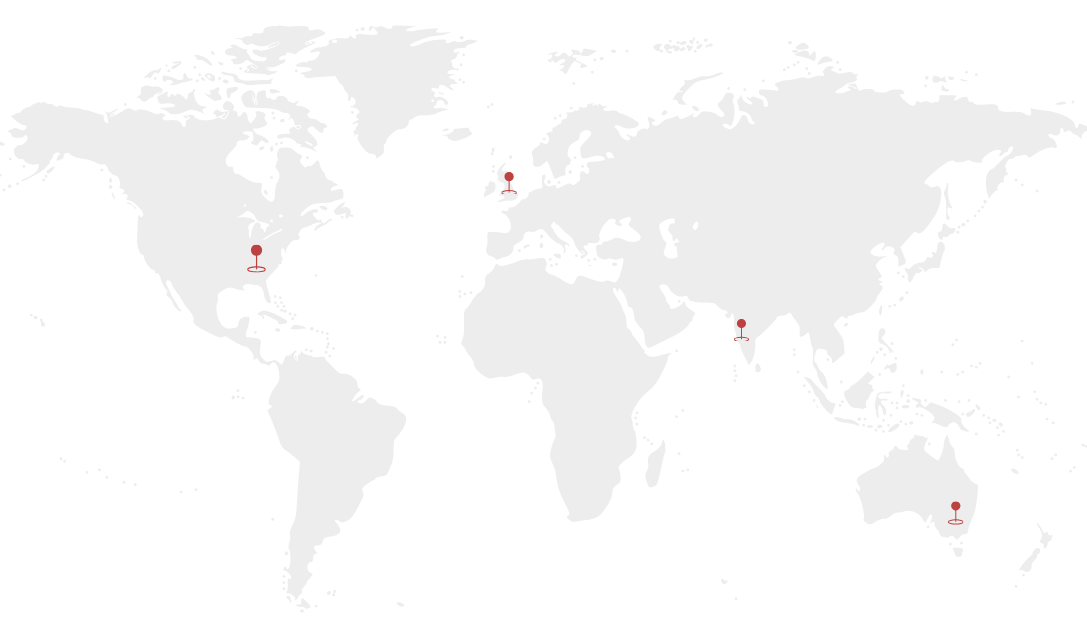Table of Content
1. Understanding Access Requirements
2. Significant Features to Assess
3. Key Considerations to Remember
4. Selecting the Right Software Solution
5. Examples of Accounting Software
Choosing the right accounting software can be overwhelming, given the vast array of options available. However, with careful consideration and understanding of your specific needs, you can streamline your financial operations and make informed decisions.
Understanding Access Requirements
Before diving into the software market, assess your business’s unique requirements:
- Size and Complexity: Are you a small startup or a large enterprise? Your level of business operations will determine the features you need. For example, a small business might require basic invoicing and expense tracking, while a multinational corporation may need advanced inventory management and financial consolidation.
- Industry: Specific industries may have specialized accounting needs. For example, retailers might require inventory management, while service-based businesses may prioritize time tracking. Professional services firms may need project accounting to track profitability by client or project. Additionally, outsourced accounting services can provide tailored solutions for businesses seeking to streamline their financial processes without the need for in-house staff.
- Budget: Determine your budget for accounting software. Consider both the initial cost and potential ongoing expenses such as subscription fees, support costs, and data storage fees.
Significant Features to Assess

- Core Functionality: Ensure the software can handle essential tasks like invoicing, expense tracking, accounts payable and receivable, and financial reporting.
- Customization: The ability to customize the software to fit your business processes is crucial. Look for options to create custom reports, workflows, and dashboards. For example, a manufacturing company might need to track inventory levels by product, while a service firm might want to create custom reports on project profitability.
- Integration: Consider how well the software integrates with other business tools you use, such as CRM systems, payroll software, or e-commerce platforms. Seamless integration can eliminate manual data entry and improve efficiency. For instance, a restaurant might integrate its POS system with its accounting software to automatically record sales and payments.
- Scalability: As your business expands, your accounting needs will vary. Whether you’re managing your own team or working with an outsourced accounting firm, choose software that can easily scale to accommodate future growth. For example, a startup that starts with a few employees may need to add more users and features as it expands.
- Cloud-Based vs. On-Premise: Decide whether you prefer cloud-based software for accessibility and flexibility or on-premise software for more control over data security. Cloud-based software is often easier to set up and maintain, while on-premise software may offer more customization options.
- Support: Look for a provider with excellent customer support, including timely response times and helpful resources. Consider factors like the availability of phone, email, and online chat support, as well as the availability of training materials and knowledge bases.
Key Considerations to Remember

- User Friendliness: The software should be easy to understand even for those without extensive accounting knowledge. A user-friendly UI/UX can save time and reduce errors.
- Data Security: Check if the software has strong security measures to protect your sensitive financial data. Additionally, also check for important features like encryption, access controls, and regular backups.
- Tax Compliance: Verify that the software can handle your tax requirements, including generating necessary reports and forms, as well as supporting tax preparation outsourcing. Tax compliance can be complex, so it’s important to choose software that can help you stay compliant with local, state, and federal regulations.
- Mobile Accessibility: If you need to access your accounting data on the go, consider a mobile app or web-based interface. This can be especially useful for small business owners or freelancers who need to manage their finances while traveling or working remotely.
Selecting the Right Software Solution

- Research & Identify your specific needs: Determine the essential features and functionalities required for your software. Evaluate factors such as scalability, integration capabilities, and ease of use.
- Explore different software options: Research available software solutions that meet your needs. Read customer reviews, case studies, and client testimonials from other users to gain insights into their experiences.
- Compare features and pricing: Analyze the features offered by each software option and compare their pricing structures. Consider factors like licensing costs, maintenance fees, and potential additional charges.
- Choose the software that best aligns with your needs and budget: Based on your research and evaluation, select the software that most closely aligns with your specific requirements and fits within your budget.
- Free Trials: Take advantage of free trials o to test the software and see if it meets your needs. This can help you assess the software’s user interface, features, and overall functionality.
- Consult with an Accountant: If you’re unsure about which features are essential, consult with an accountant for expert advice. An accountant can help you identify the key accounting functions you need and recommend suitable software options.
By carefully considering these factors and following a systematic approach, you can select accounting software that empowers your business to make informed financial decisions and achieve long-term success.
Examples of Accounting Software


Here are a few popular options to consider:
- Xero: A cloud-based accounting software that is known for its ease of use and integration capabilities. Xero is suitable for businesses of all sizes.
- Intuit QuickBooks: A popular choice for small businesses, QuickBooks offers the following features invoicing, expense tracking, payroll, and inventory management.
- FreshBooks: A cloud-based accounting software designed specifically for freelancers and small businesses. FreshBooks offers features like time tracking, expense management, and invoicing.
- Sage 50: A popular on-premise accounting software that is suitable for mid-sized businesses. Sage 50 offers a wide range of features including payroll, inventory management, and financial reporting.
- NetSuite: A comprehensive cloud-based ERP suite that includes accounting functionality. NetSuite is suitable for large businesses with complex needs.
Remember to research and compare different software options to find the best fit for your business. Consider factors like cost, features, and ease of use when making your decision.